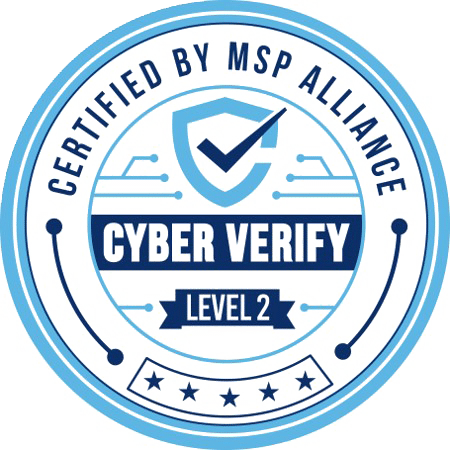Mergers and acquisitions (M&A) can be highly beneficial when done strategically. A successful M&A process combines resources to reduce redundancies in operations. However, like other business processes, you need to be strategic about how you handle IT integrations during mergers and acquisitions.
“M&A offers a wide range of IT-related benefits. Merging IT teams and resources encourages the exchange of ideas, which can lead to new innovations for both merged companies. However, these advantages depend on effective planning and execution.” – Brian Leger, Co-Founder of InfoTECH Solutions.
Despite the benefits, there will be challenges during the merger or acquisition. IT systems, operational processes, and workflows often require significant effort to align. The good news is that the right integration planning process can help you mitigate such challenges.
The rest of this article will help you through the process. We’ll explore the key steps in the process and what to keep in mind to maintain your operational efficiency.
Key Considerations For IT Integrations Between Companies
Data Migration
First, develop a data migration strategy that can handle sensitive business and customer information. A successful data migration strategy minimizes the risk of data loss and ensures accuracy during transfer. This is crucial, as 70% of businesses have experienced data loss due to accidental deletion.
Before moving anything, assess the quality and relevance of the data from both companies to avoid transferring redundant or inaccurate information. Identify outdated, duplicate, or incomplete records, and clean them up to ensure the migrated data is useful and reliable.
Count on our 17+ Years of Experience to Guide You Through Your M&A
System Compatibility
Identify system interoperability issues and plan for solutions, whether through upgrades, replacements, or middleware. Addressing system compatibility early can prevent major headaches down the line. You may want to speak to an IT consultant if you’re unsure of the best solution to address and compatibility issues.
Cybersecurity
Merging your IT systems with someone else’s may lead to security gaps if your cybersecurity measures aren’t aligned. Review the merging company’s security framework to ensure there are no gaps that could cause vulnerabilities in your systems. If there are, plan patches and establish a more unified framework.
Business Continuity
Build redundancies to protect critical systems and data during the transition. Frequent testing can catch and resolve problems before they impact operations. Assign clear roles to key team members to ensure daily tasks are handled efficiently, and stay proactive in monitoring the integration process to keep everything on track.
Phases of IT Integration in Mergers and Acquisitions
1. Pre-Merger IT Assessment
Start by evaluating the IT systems of both companies. Identify overlaps, gaps, and any potential conflicts between the infrastructures. Create a detailed inventory of hardware, software, and networks from both sides. This assessment ensures you understand how the two environments compare and where adjustments may be needed to merge them effectively.
2. IT Cost & Risk Assessment
Analyze the financial and operational risks of IT integration. Assess the costs of merging systems, upgrading infrastructure, and addressing vulnerabilities. Business owners should work with IT, finance, and risk teams to set a clear budget and risk management plan. 27% of projects go over budget, but working with these stakeholders can help you avoid that.
3. Target State Architecture Design
Map out what the IT systems should look like after the merger. Decide which tools and platforms to keep, which to update, and which to phase out. Focus on building an IT environment that supports growth and efficiency. Work with key stakeholders to ensure the design fits your business strategy.
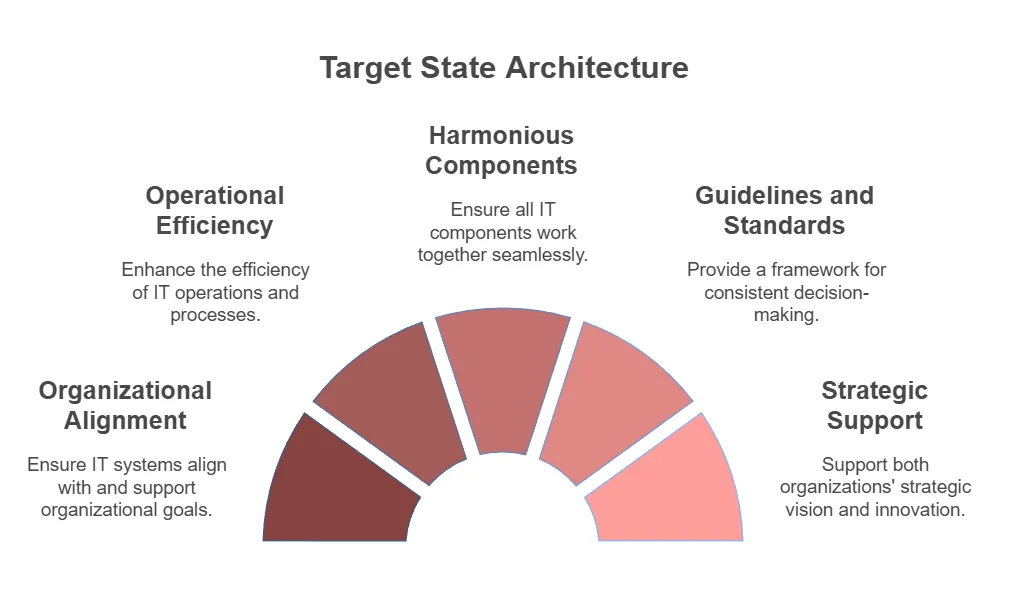
4. Integration Strategy Formation
With your target state defined, create a clear integration plan. Outline specific steps, set priorities, and establish deadlines. Break the process into manageable phases to reduce disruption. Share this plan with your teams so everyone knows what to expect and can work toward the same goals.
5. Day 1 Readiness Execution
Prepare for the first day after the merger closes. Make sure critical systems, like email and networks, are ready to go. Test these systems ahead of time to avoid interruptions. This step keeps your operations running smoothly while building confidence in the new setup.
| Day 1 Readiness Checklist | ||
| Email System Preparedness | Verify all email systems are operational, with updated domains and access. | ☐Not Started / ☐ In Progress / ☐ Completed |
| Network Connectivity | Ensure all offices and users have access to the network without disruptions. | ☐Not Started / ☐ In Progress / ☐ Completed |
| Access Control Verification | Confirm user credentials and permissions for critical systems. | ☐Not Started / ☐ In Progress / ☐ Completed |
| System Functionality Testing | Test critical applications to ensure smooth functionality. | ☐Not Started / ☐ In Progress / ☐ Completed |
| Communication Plan Activation | Disseminate information to employees about system availability and changes. | ☐Not Started / ☐ In Progress / ☐ Completed |
| Support Readiness Check | Confirm the availability of IT support to handle potential issues. | ☐Not Started / ☐ In Progress / ☐ Completed |
| Backup Validation | Validate backups for critical systems and data integrity. | ☐Not Started / ☐ In Progress / ☐ Completed |
| Compliance and Security Review | Verify compliance with regulations and review security configurations. | ☐Not Started / ☐ In Progress / ☐ Completed |
| Vendor and Partner Communication | Ensure external partners are informed of any updates affecting them. | ☐Not Started / ☐ In Progress / ☐ Completed |
| End-User Equipment Check | Verify readiness of employee devices for Day 1 operations. | ☐Not Started / ☐ In Progress / ☐ Completed |
6. Data Integration & Cleansing
Merge and clean data from both organizations. Eliminate duplicates and outdated information. Business owners should emphasize the importance of accurate data for operations and compliance. IT teams should create protocols to protect data during this process.
7. Application Rationalization
Review the software applications used by both companies to identify redundancies and inefficiencies. Retire unnecessary tools and consolidate systems where possible. Rationalizing applications saves money, simplifies IT management, and ensures employees have the best tools for their work.
8. Change Management & Training
Merging IT systems affects your employees, so make sure they’re prepared. Explain the changes clearly and provide training on new tools and workflows. Address any concerns early to help employees adjust. Proper training boosts productivity and reduces frustration during the transition.
9. Post-Merger IT Optimization & Monitoring
Once the merger is complete, keep an eye on your IT systems. Monitor performance to catch and fix any issues. Look for opportunities to improve efficiency and adapt systems as your business grows.
27% of companies said they didn’t get as many benefits as they expected from mergers or acquisitions after 3 years. Another 8% said they missed out on the potential advantages altogether. Regular reviews ensure your IT environment stays aligned with your goals, so there is less risk of you having that experience after your M&A deal.
| Work With Louisiana’s IT Experts to Get The Support You Need | ||
| New Orleans | Baton Rouge | Lafayette |
Simplify Your IT Integrations With InfoTECH Solutions
Mergers and acquisitions often involve complicated IT challenges, like combining networks, securing sensitive data, and maintaining operations. InfoTECH Solutions simplifies the process with services designed to address these needs.
Our team can provide you with…
- Network support to ensure seamless connectivity between teams and systems
- Cybersecurity services to protect critical data during the transition
- Cloud hosting provides flexible solutions for merging IT infrastructures
- Business continuity planning to minimize disruptions and keep your business running smoothly
Reach out today to get the assistance you need.