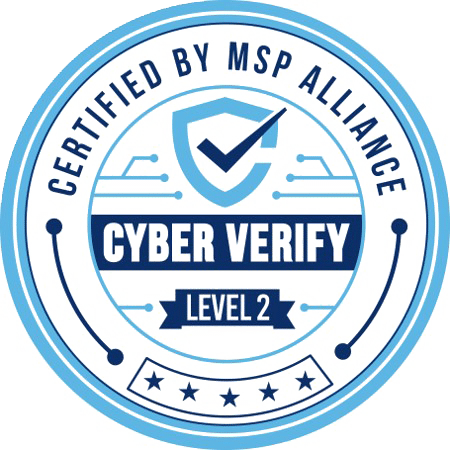You need to use technology for hybrid work environments to succeed. Your hybrid workforce can’t be productive remotely if they don’t have access to sufficient technology tools. However, it’s a good idea to go beyond the bare minimum when it comes to your hybrid work technology.
| “Aligning technology with business strategies is essential for anyone using a hybrid work model.” – Brian Leger, Co-Founder of InfoTECH Solutions |
Integrating the right technology strategically can significantly increase productivity in hybrid work settings. Data reveals that 97% of users reported productivity improvements with aligned tech tools. Such alignment ensures every technology asset supports your broader business strategy by streamlining processes and eliminating redundancies.
So, to help you make the most of your hybrid work technology, we will explore how you can use your assets strategically and the benefits of doing so.
9 Ways to Strategically Use Your Hybrid Work Technology
1. Establish a Data Governance Framework Across Locations
Create a data governance policy that defines access, storage, and sharing protocols for all data that remote and hybrid workers may access. If you have multiple offices, this policy can help ensure consistency across locations. When each team at each location follows the same standards, it reduces discrepancies and creates a reliable data-handling environment that scales effectively.
Here are a few key policies that every data governance strategy needs if you allow hybrid work.
| Data Access Controls | Define user roles, permissions, and access levels to limit data exposure to only those who require it for their job. Implement multi-factor authentication (MFA). |
| Data Storage Standards | Establish guidelines on secure data storage, including encrypted storage methods and approved data storage locations. |
| Data Sharing Protocols | Define rules for internal and external data sharing, such as encryption for sensitive data, authorized platforms, and data-sharing permissions. |
| Data Retention Policies | Set rules on data retention and disposal timelines to comply with legal requirements and reduce storage costs. |
| Data Monitoring | Regularly monitor data access and usage patterns to detect anomalies and maintain data security. |
| Incident Response Plan | Develop a response strategy for data incidents that includes steps for containment, investigation, and communication. |
2. Invest in Digital Whiteboard Tools
Digital whiteboards make it easier for everyone to contribute and organize their ideas. That’s because these tools let teams brainstorm and share ideas in real time, no matter where they are – therefore, closing the collaboration gaps that often come with hybrid work.
Need a Hand Securely Managing Your Hybrid Work Tools?
Choose an MSP with an A+ accreditation rating.
Learn More3. Utilize Analytics Tools to Monitor Productivity
You can use analytics tools to track employee productivity levels and software usage across your team. By identifying inefficiencies or underused tools, you can make adjustments to meet productivity goals. These insights also help leadership adjust tasks to make the most of time and resources.
4. Use Single Sign-On (SSO)
Single sign-on (SSO) allows employees to access all necessary applications through one secure login. By reducing the number of passwords needed, SSO saves time and increases security. This approach lowers risks related to password fatigue and keeps access simple.
SSO works by establishing a secure link between your identity and the services you’re accessing. When someone logs into one service using SSO, they automatically gain access to other connected apps or services without needing to log in again for each one.

This system doesn’t compromise security because it relies on strong identity verification and secure communication between the user and each connected service. SSO requires a trusted identity provider to verify the user’s credentials. Once verified, the identity provider issues a secure token.
5. Implement Cloud Storage Solutions
Storing key documents and projects in cloud storage allows remote and onsite teams to access critical information easily. Although cloud migrations take some time and effort, the benefits outweigh the potential disruptions. 90% of employees are in favor of their employers using cloud storage solutions.
6. Leverage Virtual Meeting Platforms
Virtual meeting platforms like Microsoft Teams use features like screen sharing and breakout meeting rooms to help hybrid teams stay connected. These features promote engaging, structured meetings that bring remote and onsite participants together.
7. Set Up Automated Workflows for Routine Tasks
Automating routine tasks like approvals or document routing saves time and reduces errors. Automation tools handle repetitive processes, so you can free your team members to prioritize tasks that require more creative thinking.
8. Schedule Communication Between Onsite & Remote Employees
Schedule communication using platforms with automated reminders helps hybrid teams stay aligned without frequent disruptions. Regular check-ins and status updates keep projects on track while respecting focus time.
9. Regularly Update & Patch Software
In 75% of cyber attacks that targeted vulnerabilities, the vulnerabilities had been present for 2 or more years. This statistic shows how valuable regular software updates are. To avoid missing critical updates, automate updates for remote devices. Doing so also increases the chances that all remote BYOD devices will be on the same software version.
| Ask Louisiana’s IT Experts How You Can Enhance Remote and Hybrid Work Tools | ||
| New Orleans | Lafayette | Baton Rouge |
Optimize Your Hybrid Work Technology With Expert Advice
Managing multiple work and collaboration tools can be a time-consuming process. This process is on top of the time and effort you must put into managing your flexible working environment. The good news is that you can outsource your technology management without compromising the employee experience.
InfoTECH Solutions offers 24/7 IT management services that come with a Cyber Verify™ AA rating. That means that we know all the best strategies to help you give your employees the flexibility of hybrid work without the security risks.
Talk to us today so we can get to know your specific needs.