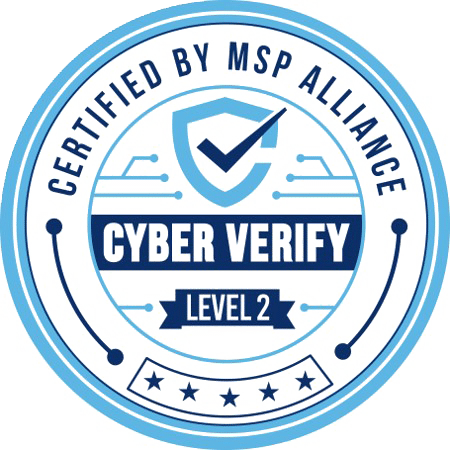Remote and hybrid work have unlocked flexibility, but also exposed new vulnerabilities. In fact, 72% of business owners are concerned about cybersecurity threats connected to remote and hybrid setups.
That concern is well-founded: personal devices, home networks, and cloud-based tools expand the attack surface far beyond the traditional office perimeter.
| Brian Leger, Co-Founder of InfoTECH Solutions, puts it this way, “Remote work creates a new frontier for security threats, demanding continuous vigilance from companies and employees alike.” |
Yet many organizations still rely on outdated security policies designed for on-site teams. It’s time to rethink how we protect data, devices, and workflows, without slowing down operations.
Let’s explore practical strategies to secure your workforce and stay miles ahead of cyber threats.
The Shift to Distributed Teams and Its Impact
Remote and hybrid work are no longer exceptions; they’re the new norm. In 2023, 12.7% of full-time employees worked fully remotely, while 28.2% operated in hybrid setups. That shift has expanded business networks to include personal devices, home routers, and cloud services far beyond the reach of traditional IT controls.
Legacy protections such as firewalls and on-site monitoring fall short. Remote employees may unknowingly expose sensitive data through weak Wi-Fi, outdated software, or unsecured applications. Also, outdated security policies built for office-only environments leave exploitable gaps.
This new reality demands a fresh approach. To protect data and maintain productivity, organizations must rethink remote workforce security from the ground up.
Next, let’s identify the most critical risks remote teams face and how to address them.
Stop Playing Catch-Up With Cyber Threats!
Secure your workforce now using InfoTECH’s real-time monitoring and proactive defense to outpace cyberattacks.
Talk to UsThe Most Pressing Risks To Remote Teams
Remote work expands the attack surface, and hackers aren’t sleeping on it! Without the right safeguards, vulnerabilities multiply across personal devices, home networks, and cloud tools.
Here are the top risks businesses must address:
- Weak Wi-Fi & Unsecured Networks: Home routers and public hotspots lack enterprise-grade protections, making data interception dangerously easy.
- Personal Devices Without Safeguards: Employees often use personal laptops or phones that lack antivirus software, secure configurations, or company oversight.
- Phishing & Social Engineering: Isolated staff are prime targets for fake emails, texts, and calls designed to steal credentials or install malware.
- Outdated Software & Unpatched Systems: Skipped updates leave exploitable gaps. Regular patching is critical to closing vulnerabilities.
- Delayed Threat Detection: Dispersed teams are harder to monitor. Suspicious activity can go unnoticed, allowing threats to escalate.
Combatting these risks requires a layered strategy, blending smart tech, strong policies, and ongoing employee awareness. Remote security isn’t merely an IT issue; it’s a business imperative!
Building Blocks of Securing a Remote Workforce
Securing remote teams starts with foundational measures that reduce risk and boost resilience, without slowing the pace of your operations. These are the essentials every organization should implement immediately:
- Zero Trust Principles: Never assume trust. Every access request must be verified, regardless of device, location, or user.
- Multi-Factor Authentication (MFA): MFA blocks unauthorized access even if passwords are compromised. Apply it across all systems and critical apps.
- VPN for Secure Connections: Encrypt internet traffic to protect sensitive data in transit. VPNs ensure authenticated, private access to company resources.
- Endpoint Protection: Use firewalls, antivirus software, and allow listing to keep devices clean and locked down. Only approved apps should run.
- Data Encryption & Backups: Encrypt files in transit and at rest. Back up regularly to secure cloud storage to prevent data loss or ransomware damage.
These building blocks create a strong security foundation. Next up: securing the devices themselves, because endpoints are where most threats begin.
How to Secure Your Remote Workforce at the Device Level
Devices are the front door to your company’s data, and remote work makes that door easier to breach. Securing endpoints is essential to protecting sensitive information and maintaining operational integrity.
Here are key steps to lock down device-level security:
- Corporate vs. Personal Device Management: Provide company-approved devices or enforce strict policies for personal ones. Control starts with knowing what’s connected.
- Mobile Device Management (MDM): Use MDM tools to monitor devices, enforce encryption, and remotely wipe lost or stolen equipment.
- Auto Locks & Screen Savers: Require password-activated locks after idle time to prevent unauthorized access when devices are unattended.
- Disable Unused Bluetooth & Wi-Fi: Minimize attack surfaces by turning off open connections when not in use, especially on personal devices.
- Replace End-of-Life Hardware: Retire outdated devices and keep firmware updated to close known vulnerabilities.
Device-level protection reduces exposure and empowers employees to work securely from anywhere.
Next up: securing data across systems to complete your remote security strategy.
| Find Out How Else You Can Make Each Work Day Easier What is IT Augmentation & How Do You Know When You Need It? What is AI Business Automation? 7 IT Procurement Best Practices You Need to Follow |
Protecting Information Across Remote Work Systems
Remote work expands where data flows to and how data flows, which means protecting your data requires smarter, more intentional controls. You must shield sensitive company information across every device, application, and connection point.
Here are the key steps to lock down your data:
- Least Privilege Access: Grant employees access only to what they need. Fewer permissions mean fewer opportunities for damage if employees compromise credentials.
- Secure File Sharing: Ditch consumer-grade applications. Use only enterprise-approved tools with encryption and access controls to keep documents protected.
- Regular Security Audits: Run routine checks to ensure employees follow policies and your IT team patches vulnerabilities before they become problems.
- Cloud Storage Safeguards: Store data in encrypted, centralized cloud platforms. Even if a device is lost, your files stay secure and recoverable.
These measures strike the balance! You get strong data protection and seamless collaboration that drives results.
Training and Awareness for a Secure Remote Workforce
Technology alone isn’t enough. Human error remains the #1 cause of security breaches. According to an IBM survey, CISOs rank human error as the leading cybersecurity threat, with 42% tied to employee negligence or careless data handling.
Building a secure remote workforce starts with empowering employees to recognize and respond to threats.
Here’s how to turn your team into your first line of defense:
- Cybersecurity Awareness Programs: Run regular training sessions to educate employees on threats, policies, and best practices.
- Phishing & Social Engineering Detection: Teach staff to spot suspicious emails, texts, and calls designed to steal credentials or install malware.
- Strong Passphrase Culture: Promote complex, unique passwords and encourage the use of password managers across all accounts.
- Easy Reporting Processes: Make it simple for employees to report suspicious activity. Fast action starts with frictionless communication.
Ongoing education reinforces your technical defenses and builds a culture of security from the inside out.
Employer and Employee Shared Responsibilities
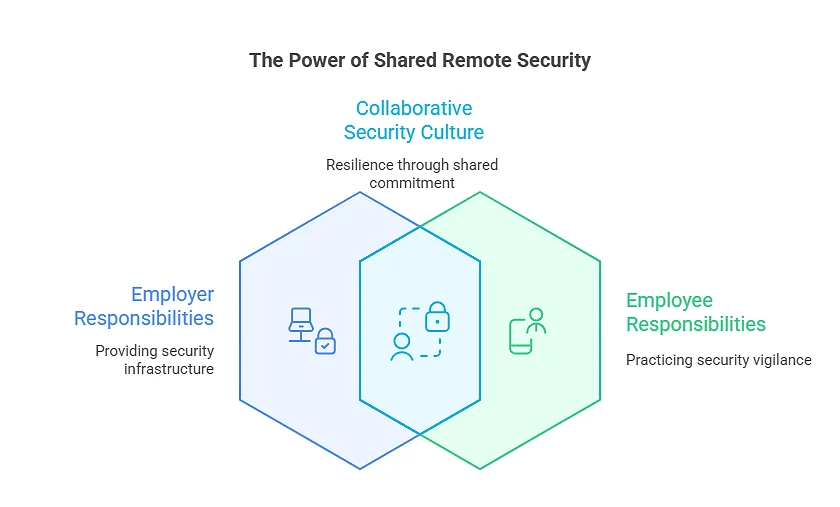
Remote security isn’t a solo effort. Think of it as a shared responsibility between leadership and staff. When both sides commit, risk drops and resilience rises.
Here’s how the roles break down:
- Employers: Provide security tools, enforce clear policies, and run regular audits. Ensure all devices and apps meet compliance standards.
- Employees: Stay vigilant, update software, and follow security protocols. Avoid shortcuts like password reuse or skipping patches.
- Balance Flexibility with Security: Security policies should protect without disrupting productivity. Training and tools must fit naturally into daily workflows.
A culture of shared responsibility fosters a stronger, safer remote workforce, where everyone plays a role in blocking threats and moving the business forward.
The Future of Remote Workforce Security
As remote work becomes permanent, security threats evolve, and so must your defenses. Staying ahead means understanding the trends that are shaping tomorrow’s risk landscape.
Here’s what’s coming:
- Deepfake Phishing & AI-Driven Attacks: Cybercriminals now use AI to mimic executives and craft hyper-realistic phishing campaigns. Trust is harder to verify and easier to exploit.
- Zero Trust Becomes the Standard: “Never trust, always verify” is no longer optional. Continuous authentication of users, devices, and access requests is the new baseline for secure environments.
- Secure Collaboration & Coworking Models: Tools that isolate corporate data on personal devices and secure coworking spaces help reduce exposure without sacrificing flexibility.
Forward-looking security is the new baseline. Anticipating risks equips your teams to perform and adapt over the long term.
Lock It Down or Lose It All: Why Timing Matters in Securing Your Remote Workforce
The median time between opening a phishing email and clicking its malicious link is just 21 seconds. When it comes to remote workforce security, every second counts.
A single careless click or skipped update can open the door to attackers. You don’t need hours to strengthen your defenses. You need fast, decisive habits that stack into long-term resilience:
- Harden access in seconds with multi-factor authentication and least-privilege rules.
- Lock down devices quickly by enforcing MDM policies and pushing critical updates on time.
- Encrypt everything instantly, from emails to backups, so data stays safe in motion and at rest.
- Stay alert in the moment by spotting phishing attempts and reporting suspicious activity without delay.
- Audit on schedule so your security never falls behind evolving threats.
You only get a narrow window to prevent a cyberattack. Use it wisely. The choices you make every second can determine whether your business remains secure or gets exposed.
Key Actions to Strengthen Remote Workforce Security
Maintaining a secure remote workforce also involves factors not always considered. The table below highlights supplementary actions to enhance your security posture and maintain compliance across distributed teams:
| Area | Action | Benefit |
| Remote meeting security | Use unique IDs, passwords, and waiting rooms | Reduces the risk of meeting hijacking and sensitive information leaks |
| Shadow IT monitoring | Track unsanctioned apps | Identifies potential vulnerabilities and allows safer alternatives |
| Data loss prevention (DLP) | Monitor and restrict sensitive data transfers | Prevents accidental or malicious information leaks |
| Home network guidance | Provide secure Wi-Fi setup instructions | Reduces exposure to cyber threats through personal networks |
| Continuous endpoint monitoring | Evaluate device posture before access | Ensures only compliant devices connect to company resources |
These additional measures complement the core strategies and create a fully secure remote workforce environment.
Secure Your Remote Workforce with InfoTECH Solutions
Securing your remote workforce is a continuous, layered effort. From access controls and device management to encryption and employee training, every step works together to reduce risk and maintain productivity.
Yet, true protection requires more than tools. It requires expertise, proactive monitoring, and a reliable partner.
That’s where InfoTECH Solutions makes the difference. With over 20 years in the industry and as an MSP Verify certified provider, we deliver tested, trusted, and compliant security management that keeps your workforce safe, no matter where they connect from.
| Work With Some of Louisiana’s Leading IT Consultants | ||
| New Orleans | Baton Rouge | Lafayette |
Our team combines industry-leading tools with unmatched responsiveness, resolving issues before they become risks.
Partner with us today to secure your remote workforce, strengthen compliance, and gain peace of mind.